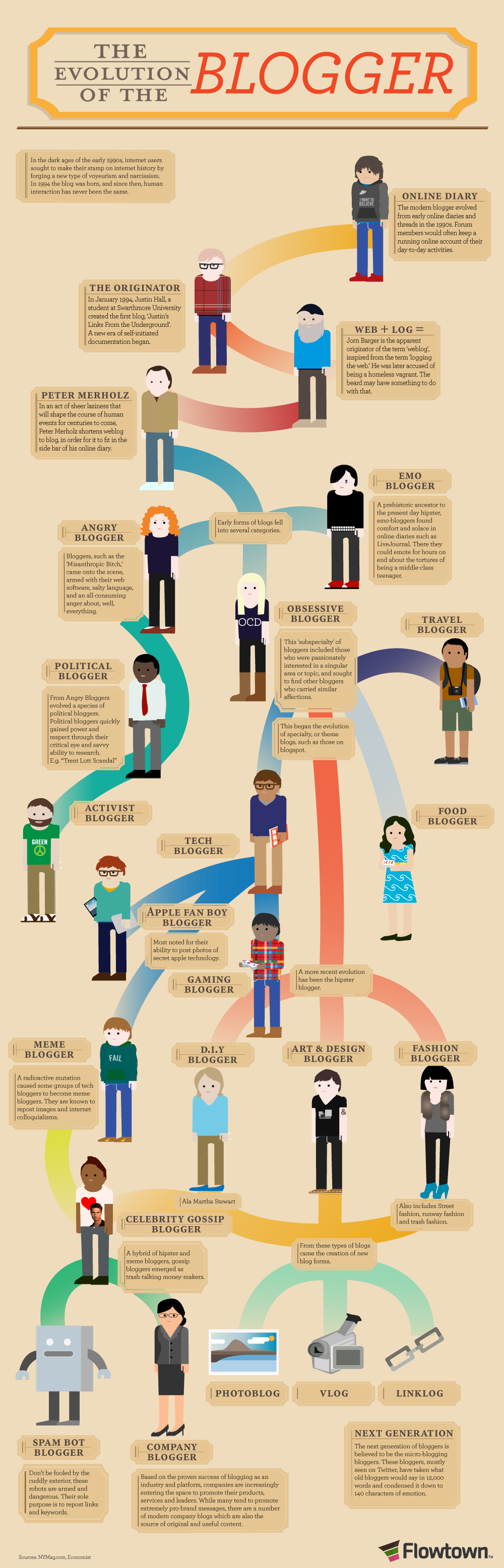
Category Archives: blogs
Could Brands Improve Their Outreach to Bloggers? – eMarketer
http://www.emarketer.com/Article.aspx?R=1008050
Blogs are not the hottest social media trend of the moment, but they remain a powerful platform for self-expression—and for brand and product recommendations. eMarketer estimates that 51% of US internet users will read blogs at least monthly this year, and according to October 2010 research from blog portal Technorati many will find them influential.
Nearly half of internet users surveyed worldwide said they trusted blogs as an information source, and slightly more said they were likely to recommend a brand, product or service they heard about on a blog. But are bloggers ready to make recommendations themselves?
Among all bloggers, 55% said they review products or brands rarely or never, up slightly from the 53% who said the same in Technorati’s “State of the Blogosphere 2009” report. Among “hobbyist” bloggers—the most common kind—the drop was similar.
In addition, 42% of all bloggers and 40% of hobbyists said they sometimes blogged about brands they loved or hated, down from 46% and 44%, respectively, last year.
Following a brand on social media may keep it closer to the top of blogger’s mind, encouraging more frequent posting on the subject.
But bloggers are dissatisfied with how brands are treating them. Nearly two-thirds of all blogger respondents said they felt bloggers were treated less professionally by brand representatives than were members of the traditional media, and hobbyist bloggers were most likely to hold that view.
Brand representatives must remember that even bloggers who write only for fun expect to be treated with respect. Earlier research from IZEA noted the high value bloggers and other social media personalities place on their endorsements, and if bloggers are credible and have the reach a marketer is looking for they deserve to be treated like the media outlets they are.
Find creative commons picture for your online content
Looking to illustrate a blog article ? Plenty of content is available on the internet, but not all of it is accessible (in fact, the vast majority of the content is copyrighted). Here is a few tips and tricks to find Creative Commons (copyleft) content easily.
source : http://www.presse-citron.net/5-facons-de-trouver-des-photos-creative-commons-sur-flickr
When editing a blog dealing with high-tech or information on Internet, software, social media or gadgets, it is not very difficult to find illustrations do not pose a problem of rights: the most time – this is the case Presse-citron – Articles are enriched with images of screen shots or photos of products.
Cela devient un peu plus délicat s’il s’agit de trouver des illustrations thématiques, conceptuelles, ou d’actualité. It becomes a little trickier to find if illustrations thematic, conceptual, or topical. Bien sûr on peut se constituer sa propre banque d’images en faisant ses photos soi-même mais tout le monde n’est pas photographe : La photo, l’autre arme de séduction du blogueur . Of course one can create its own bank of images by his photographs himself, but everyone is not a photographer: The photo, the other weapon of seduction of the blogger .
Il faut alors s’orienter vers des images libres de droits, que l’on peut utiliser et reproduire dans ses propres pages sans risquer de s’attirer les foudres de leurs auteurs. It should then move towards royalty-free, we may use and reproduce on its own pages without the risk of running afoul of their authors. Pour cela, rien de tel qu’un petit tour sur Flickr, qui compte plus de cent millions de photos sous licence Creative Commons. For this, nothing like a little trip on Flickr, with over one hundred million photos under Creative Commons.
Voici cinq méthodes simples pour trouver facilement des photos Flickr Creative Commons . Here are five easy ways to easily find Flickr Creative Commons.
FlickCC FlickCC
FlickrCC est un moteur de recherche qui permet non seulement de trouver des images Flickr Creative Commons, mais également de les éditer avec quelques fonctions sommaires (recadrage, redimensionnement…) et d’ajouter automatiquement les crédits correspondants. FlickrCC is a search engine that will not only find images Flickr Creative Commons, but also edit them with some simple functions (cropping, resizing …) and automatically add the corresponding appropriations.
Wylio Wylio
Un service très bien pensé. One very well thought out. Il s’agit là aussi d’un moteur de recherche de photos Creative Commons Flickr, mais il offre quelques fonctionnalités supplémentaires très intéressantes. This is also a search engine for Flickr Creative Commons photos, but it offers some very interesting additional features. Une fois que vous avez trouvé la photo souhaitée, vous avez la possibilité de la redimensionner et de définir sa position dans votre page, et les crédits photos. Once you find the photo you want, you can resize it and define its position in your page and photo credits. Le code vous est alors fourni pour que vous n’ayez plus qu’à le copier-coller dans votre page. The code is then provided so that you do more than copy and paste in your page. Inconvénient : la photo n’est pas sur votre serveur mais sur celui de Wylio via un lien. Drawback: the picture is not on your server but on that of Wylio via a link. Si celle-ci disparaît de Wylio ou si le service ferme, les images disparaîtront aussi de votre site… If it disappears Wylio or if the service closes, the images will also disappear from your site …
Compfight Compfight
Un autre moteur de recherche minimaliste en Ajax dédié à la recherche de photos dans Flickr, qui permet de filtrer les résultats selon plusieurs critères : recherche par tags ou texte entier, affichage uniquement les photos sous licence Creative Commons, affichage de la résolution originale de la photo (en survolant le trait bleu sous les vignettes), option par défaut, désactivable en passant « Seek original » sur Off. Another minimalist search engine dedicated to the Ajax search photos in Flickr, which lets you filter the results by several criteria: search by tags or full text, display only the photos under a Creative Commons license, displaying the original resolution of the photo (flying over the blue line below the thumbnails), default, can be deactivated by passing “Seek original” Off.
Photo Dropper Photo Dropper
Il ne s’agit pas ici d’un moteur de recherche web mais d’une extension WordPress. It is not about a web search engine but a WordPress plugin. Celle-ci permet de rechercher et d’ajouter en un clic des photos dans vos articles directement depuis votre console d’administration WordPress. This allows you to search and add one-click pictures in your articles directly from your WordPress admin console. Une fois que vous avez trouvé la photo de vos rêves, vous pouvez choisir sa taille (S, M ou L) et c’est fait. Once you’ve found the perfect shot, you can choose your size (S, M or L) and it’s done. Afin que la licence Creative Commons soit bien respectée, les crédits photographiques sont là aussi automatiquement ajoutés en dessous des images. So that the Creative Commons license is met, the photo credits are again automatically added below the images. (je précise que je n’ai pas testé cette extension) (I say that I have not tested this extension)
Flickr recherche avancée Flickr advanced search
Enfin, pour ceux qui souhaitent faire leurs recherches directement dans Flickr sans passer par un service tiers, il suffit de se rendre sur la page de recherche avancée , et de cocher la case « Only search within Creative Commons-licensed content » en bas de celle-ci. Finally, for those who wish to make their research directly to Flickr without using a third-party service, simply go to the advanced search page , and check “Only Search within Creative Commons-licensed content ‘at the bottom of the it. Deux options supplémentaires à cocher vous permettent de définir l’usage que vous allez en faire. Two additional options allow you to check to determine the use you do with it.
WordPress gets A/B testing for headlines with Headline Split Tester plugin
This is something that will probably interest only the person that write on a frequent basis on a blog, but this little plugin will allow you in the end to find the best content or to optimize your headlines, etc … Efficient. WordPress only.
WordPress gets A/B testing for headlines with Headline Split Tester plugin.

The guide to tumblr
I previously talked about Smashing Magazine about Facebook page. They also released a very interesting guide about Tumblr. You might already know Tumblr as kind of fancy / trendy / cool place to share pictures, links, porfolio.
According to me tumblr is more a niche microblogging service, challenged by Posterous and focusing on the design aspects and the simplicity of the interface. Yet, this is a very dynamic niche – almost all the artists / designers / creative people I know have a tumblr they play with, and Tumblr has become a big player in the creation of Internet memes.
That’s why the guide of Smashing Magazine might interest you. Should you have a Tumblr account, your feedback is welcome. And if you have a Posterous account, it’ll be very cool to hear your opinion about a challenger 🙂
Beginner’s guide to posting on wordpress
We just had a request to draft a few bullets about how to write on a wordpress plateform. Probably nothing new for the people coming in here, but do not hesitate to share it with your colleagues if they have a questions about how to post on the disruption blog, Hypertext or other local blogs running on WordPress.
- Do not copy/paste your text straight from Word or Outlook – it would break the formatting. The formatting should be done directly on WordPress.
- Connect to wordpress with your password and login (http://www.NAMEOFTHEBLOG.com/wp-admin) / Posts / Add New.
- For any details about the writing interface, check out the short video (1’24) : http://wordpress.tv/2009/01/15/writing-and-publishing-a-post/
- If you have to write a very long post, you can create a post excerpt http://wordpress.tv/2009/01/14/creating-a-post-excerpt-using-the-more-tag/
- If you absolutely have to make a copy paste from Word or Outlook (it is NOT recommended), there is a dedicated button for that

Bonus
I’ve added a couple of basic recommandations on writing on blogs. Very very basic. But might reassure people lost with the idea of writing on a blog for the first time.
General considerations
- Keep it short and snappy
- Find catchy headline and title
- Do not hesitate to insert subtitles
- Find funny / relevant pictures and visuals (worth a thousand word)
- Links, links and links as much as possible
- Quote your sources and link to them
An explanation of how comments works between blogs
Ever wondered why some interesting blogs have no comments while others have plenty ?
Here is maybe a beginning of an explanation …
Hard to be an übergeek …
Of course, here is the original post on the original blog of the author :
http://leesdoodles.blogspot.com/2007/04/out-of-loop.html
Pierre from Paris
Where is my post ?
Have you ever wondered what become a blog post right after being published on the internet ? This fantastic animated schemes from Wired will show you the secret life of your post on the web.
Not necessary to know all the technic behind, but always interesting to be able to explain the machinery making it working 🙂
You compose a new post. You click Publish and lean back to admire your work. Imperceptibly and all but instantaneously, your post slips into a vast and recursive network of software agents, where it is crawled, indexed, mined, scraped, republished, and propagated throughout the Web. Within minutes, if you’ve written about a timely and noteworthy topic, a small army of bots will get the word out to anyone remotely
interested, from fellow bloggers to corporate marketers. Let’s say it’s Super Bowl Sunday and you’re blogging about beer. You see Budweiser’s blockbuster commercial and have a reaction you’d like to share. Thanks to search engines and aggregators that compile lists of interesting posts, you can reach a lot of people
http://www.wired.com/special_multimedia/2008/ff_secretlife_1602

Pierre from Paris
[DRAFT] Toolkit – Search Engine Optimized Press Release
 I talked about it a few weeks ago. I’ve been asked what would be the things to do to write a search engine optimized press release.
I talked about it a few weeks ago. I’ve been asked what would be the things to do to write a search engine optimized press release.
I’ve answered a few basic points, but I do think that creating a toolkit might be useful, especially since the audience is changing, and if you want to target journalist, but not only.
Of course, press release will remain for the press, but we have to keep in mind that Google is the biggest wire on the planet. If you want to exist somewhere, you have to be on it.
Preamble :
- The recommendations hereunder are a draft version – any additional comment is more than welcome
- The purpose of this toolkit is to facilitate the optimization of press release for Search Engine. It is not designed to become "blog release" (a press release dedicated to blog – a wrong idea), but to facilitate the recognition by a larger audience.
Content
- Title of the press release : keep it as short as possible, with key figure to immediately attract attention, keyword and the name of the brand, the name of the product.
- The text : keep it also short – keep in mind that it will be read on a computer screen. The choice of the font and the formatting is also to consider.
- Media : people pay more attention to pictures. Embedding picture on a text to illustrate it will attract more attention. I would also recommend creating a specific link to make available high res illustration and eventually a short movie hosted on youtube/dailymotion (could be an interview of a spokesperson, a demo of a product, etc).
- Include keywords / tags : could be easily identified by search engine – 3, 4 tags, no more.
- Submit the press release on web services : we’ve previously identified services on the web – they are supposed to distribute releases. Not sure that it is very efficient, but could help for the referencing (look at the list on mashable previously seen by Aaron for example – I also know that some services exists on a local scale, depending on your country)
- Link the release to social news site : digg-likes, delicous-likes, etc … You’ll find over internet services to add buttons to rate news or to add it to the major social news services (addthis for example).
- Link to content : Do not hesitate to link to previous release or to content on the company website.
Be sure that your online press room is up to dater
- Integrate a dedicated RSS feed to let reader be alerted of the latest news (we’ve discussed that topic in the past with Erica, but since then, I’ve discovered additionnal services for those who don’t have feeds such as magiepieRSS or Feed43 …)
- Create a media resource directory with your media content (HD Logo, HD Shots of products, screenshots, video, press kits, etc)
- Make an obvious access to your contact
- Create an archive section
- If you have an online press review somewhere why not integrate it (via del.icio.us) …
From a technical point of view
- Check with your IT guy that the HTML formatting of your page is well done, and that the code has all the info (because that’s where search engine looks first).
- Check also that the website is correctly declared to Google, and that Google is advised when the content of the website changes (some tools can help – thank you Google)
Just to be clear : these recommendation does not replace our work with journalists and our precious relationship with influencers. But it might help to give visibility for messages.
And if a blogger can find enough information he can use (with screenshot he can link or video he can embedd in his post) inside a press release, why not ?
Now, it’s your turn : do you think these recommendation could be helpful for some of your clients? Is it just not relevant? Do you have additionnal recommendation to share ? Have you already tried similar things?
Pierre from Paris
Pipl – explore the dark side of the web
![]() MMmmmh web 2 is spreading all over the web, and more and more people are joining everyday. And the good thing about web2 is that it turns into a giant identity orgy – you leave your identity behind on all the services you use.
MMmmmh web 2 is spreading all over the web, and more and more people are joining everyday. And the good thing about web2 is that it turns into a giant identity orgy – you leave your identity behind on all the services you use.
Search engine are now giant directories of your life, describing who you are, and if you know how to use google, you can track tons of info about people.
And if you don’t want to use google (or if you prefer the simple way) here is a search engine dedicated to the gathering of your ID over several services.
http://pipl.com/
Could be very convenient if you want to get rapidely info about a specific journalist, blogger. Could be very creepy if you care about privacy over internet (Bill Thomas discussed about this a few months ago) …
You can give a try …
Sorry if you already seen this reference somewhere 🙂






