Here is an interesting story of PR bashing. Promise was made, but results disappointed the blogger. Too bad for the PR agency. Good lesson to learn to all of us. Don’t underestimate the delivering …
The Tale of PR and The Blogger.

Here is an interesting story of PR bashing. Promise was made, but results disappointed the blogger. Too bad for the PR agency. Good lesson to learn to all of us. Don’t underestimate the delivering …
The Tale of PR and The Blogger.

Here is a nice article about how to make cool enough video (at least not the kind of video you’ll be ashamed of in a few months). The first part isn’t that great, but the second part has some handy convenient tips to avoid screwing up your youtube video 🙂
If you can do the two things mentioned above, you should be fine. However, a bit of technical knowledge can go a long way to help you in your video authoring efforts. Here are a few things you can improve to inflate your view count a bit.
Use Proper Equipment
When shooting videos, it helps if you have the right equipment. Out of all the things you can have, the 3 most important ones are below.
Video Camera
We’re making videos, so having a good video camera kind of makes sense. You don’t want to make your YouTube video with your laptop’s webcam because chances are your videos will be choppy and low quality.
Digital cameras and smart phones now have pretty decent cameras on them for video, but if you’re looking for a cheap alternative to an expensive handycam I would recommend looking into a flip cam. It doesn’t cost much to shoot HD video nowadays.
Lighting
Having good lighting often goes overlooked in the online video world. You don’t have to go crazy with your lighting situation, but put some time into making it better, especially if you’ll be shooting your videos indoors.
Placement is also key when considering lighting, because you don’t want to create distracting shadows for your viewers.
Sound
If you’re going to be speaking in your videos, you might want to invest in a microphone. A lot of the microphones on cameras are pretty low quality, and you don’t want anything impeding your progress in regard to getting your message across to your viewers.
Get Better At Editing
If you don’t want to waste your time with expensive video editing software, you should at least familiarize yourself with YouTube’s video editor during the upload process.
Matt recently wrote a nice article on How to Use the New YouTube Video Editor back in July.
Work On Your Headlines
When it finally comes time to post your video, make sure you have a good headline. This step is very underrated. No one will watch – or be able to find – your video if it has a bad title.
You can search for headline writing tips on Google, but with YouTube I would make sure your headline properly conveys what your video is about. Think about the top keywords you would use to describe your video to someone and make sure you put those words in your headline.
If you wonder how memes are created, here is the secret graal of viral communication explained in this amazing and really detailed infographics. Enjoy 🙂
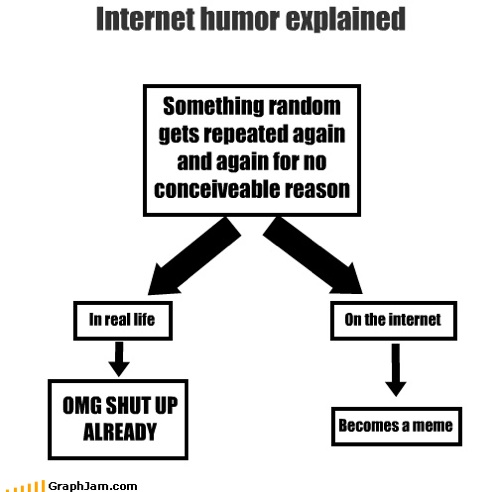
You have seen this all around the web, but kinetic typographic mixes text, speeches, graphical layout in a video format, visualization for some infographics awesomeness. If you have some time and after effects somewhere in your computer, here is cool list of tutorials to create these. Help yourself.

By … Microsoft ??? Who could have guess…
Anyway, it’s definitely cool, exists both online and offline, and really make a great job for quick Tweets analysis. Check it out.
